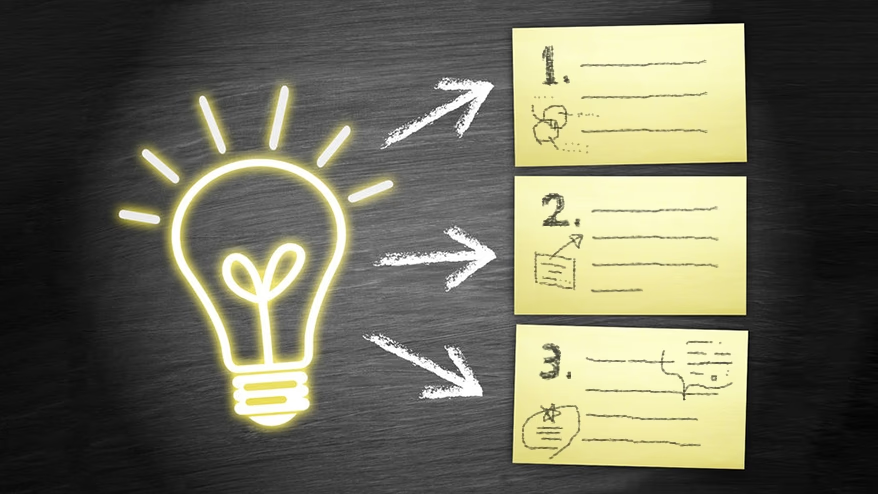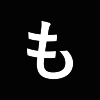Hello, this is Osaka from the WS Department (Webmaster Support Department).
I think everyone has things they are concerned about when it comes to work. I am not the type of person who is good at organizing things, but I am very interested in "finishing work quickly = being efficient," and I try various things every day.
I don't just want to streamline my own tasks and work, but I also think about how to streamline the work of the entire department. Also, when I'm working on a project, I often feel frustrated when I look around me and think, "If we do this, it might be faster." Each one is a small thing, but I think that if we can solve it, the quality of work for each person's time will improve.
So, this time I would like to introduce the four points that I always keep in mind in order to work efficiently.
1. Eliminate the hassle of searching for materials
Work that uses a PC requires a lot of documents. This is true for both directors and coders. In recent years, there are more and more places to store files, such as online storage such as Google Drive, in addition to the file format.
If information is scattered, it takes a long time to explore, so I try to "consolidate materials as much as possible."
For example, there are many things that can be saved in two file formats, Google Spreadsheets and Excel files, but if the update frequency or number of editors is large, I use Google Spreadsheets. If I want to save it by date as an archive or process the contents using ExcelVBA, I use Excel files.
Also, when there are many editors of documents, changing the file storage location by myself can cause confusion, so I try to proactively suggest, "These files are in different places, but can we put them together?" In fact, by putting them together, I have seen my work efficiency increase by about 1.5 times.
In my opinion, when I say "collecting documents," I don't mean simply organizing the folders or reducing the number of open windows. The important thing is to "reduce the effort required to access them," so I think it's fine if the person in question can manage them.
2. Use tools to automate
Since last year, I have had more opportunities to use the task runner tool "Gulp". Not only do I use it personally, but when I start a project, I am sometimes told, "This project will use Gulp and EJS, so please check the environment settings and contents," so it is becoming an indispensable tool for production.
When I was using Gulp personally, I mostly used it in secondary ways to help with production, such as using "Autoprefixer," which automatically adds vendor prefixes to CSS, and "watch," which monitors file edits and performs the next process. However, recently I have started to use it as the main method of production, such as for inputting data and mass-producing pages, such as converting data saved in CSV to a JSON file, inputting it into EJS, and running Gulp to output it to HTML.
I think the important thing is to know how to use useful tools to make things more efficient.
3. End meetings well. Be conscious of your performance relative to time.

There are so many meetings that there is not a day without them in a week. Also, meetings tend to drag on. How can we make meetings go smoothly? There are two things I keep in mind when I attend meetings.
Place the clock in front of you (within your line of sight)
After a heated discussion, it's common to hear people say, "What? It's already this time?" In times like these, it's useful to have a clock in front of you. Although it's an analog method, having a clock can be surprisingly effective, as it allows you to adjust your speed without even realizing it.
Be aware of the time to wrap things up
If you are not aware of the remaining time of the meeting, the final conclusion will be poorly organized and no conclusion will be reached, so when you look back on it later, you will likely wonder, "What was that meeting about after all?" In my case, I try to start wrapping up when the meeting time is less than 10% (5-6 minutes left for a 1-hour meeting). By doing so, I can end the meeting smoothly.
4. Find a task management method that works for you.
Last year, when I was in the coding factory, we talked about "efficient task management methods." The conclusion was, "Find a task management method that suits you."
Previously, I used a stopwatch to compare the "actual man-hours" and the "planned man-hours," but this didn't suit me at all. When an emergency response was made, I forgot to press the stopwatch and had to think about how many minutes it took, or write down why that response was made in a spreadsheet, and the work itself took a lot of time, which made it less efficient and upended the priorities.
The task management tool I've been using recently is " Todoist ."

Todoist is very easy to use because you can enter tasks just like taking notes.
When I get to work, the first thing I do is write down my tasks in Todoist. This gives me an idea of how much work I need to do for the day.
This year, I moved from the Coding Factory Department to the WS Department, and the difference I noticed was that in the WS Department, the tasks to be done each day are clearly defined. Also, there are many small tasks, so it is necessary to complete each one on the same day. As long as I can see each task, I can focus on completing it, so I felt that planning with Todoist is suitable for me at the moment.
And as an added bonus, every time you complete a task in Todoist, you receive a message praising you (laughs). After all, people are happy when they are praised, so it makes me smile a little inside. In addition, Todoist has a concept called "Karma Points." Even if you accumulate points, you can't use them for anything, but you can see your efforts in numbers, like experience points in a role-playing game, and there are levels, so you can't help but want to work hard.
As someone who gets hooked on bonus features that may seem useless at first glance, these are features I really like, so I think I'll be able to use it for a long time without getting bored.
The important thing is to keep the cycle of efficiency going
There are only good things about using various ingenuity to increase productivity. When you have free time, ideas come to you. When ideas come to you, the efficiency of the next task increases. The more you go through the PDCA cycle, the more you will feel like your work is accelerating.
Now, I'm looking forward to seeing what time I can finish today's work.