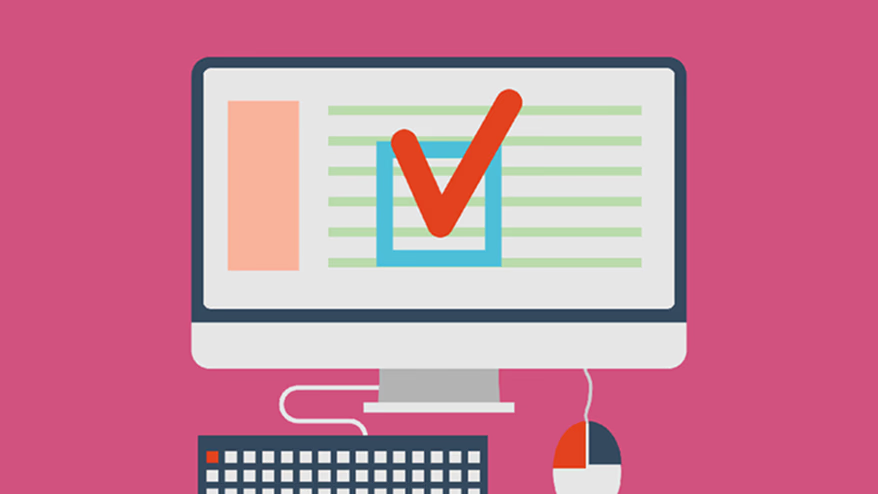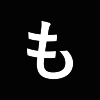Hello, this is Haga from the BtoB team.
Many B2B company web managers may have the following concerns about their company's website:
Concerns about your company's website
- It's been a while since the last renovation, and the design feels outdated.
- The website is difficult to use and it is hard to get to the page you want.
- There are few enquiries coming in via the website.
- I feel like I need to improve, but I don't know what to improve specifically.
- First of all, they don't know the current state of their website.
- We want to use our website to increase sales of our products/services.
As a first step in solving these problems, we recommend that you perform an objective self-check of your company's website to understand its current state. This is especially true if you are just starting to consider a renewal.
So, this time I would like to introduce some checklists that web managers can check themselves. The main thing to look at is usability (ease of use). Usability is the most important factor for website visitors to be able to find the information they are looking for.
Here, we will look at usability from five different angles: "Design," "Navigation," "Content," "Inquiry Form," and "Current Trends." We have compiled five check items for each, so please take this opportunity to check them out.

1. Design
We will broadly divide the design into the top page and sub-pages.
The top page is an important page that influences the first impression of the company and is the first entrance to all other pages. It is necessary to look at it from a bird's-eye view, not just the small details.
In addition, for sub-pages, especially for B2B sites, product/service information must be organized in a way that makes it easy to compare and consider. It is also important that users can navigate and browse without feeling uncomfortable or confused.
Main check items
[Top Page]
- Is it clear that the website is provided by your company?
- Does your tone and manner match your company's brand?
- Are the global navigation items intuitive?
- Is the main image high quality and attractive?
- Will you be able to find the page you are looking for quickly?
[Sub-page]
- Are the lines and margins of the text clear and easy to read?
- Is there consistency in the fonts?
- Are the icons easy to see and intuitively understandable?
- Is it easy to see where the link is located?
- Is the design of the buttons and menus clear that they can be pressed?
2. Navigation
Even if you provide useful information for users on your site, it is meaningless if they cannot reach that page. Navigation (global navigation, local navigation, content flow) plays a particularly important role in the usability of a website. We recommend that you check the flow again while actually interacting with the site.
Main check items
- Are the global navigation drop-down menus easy to use?
- Does the navigation title match the title of the page it transitions to?
- Is it clear which page on the site you are viewing?
- Does every page have a link back to the home page?
- Can you make inquiries smoothly from any page?
3. Content
The importance of content on a website is increasing. To make it easier for users to find information, make sure that the content is clearly organized.
Main check items
- If the content volume is large, is it divided into pages appropriately?
- Is there a site map (list of pages) available?
- Is the type (e.g. PDF) and size (e.g. KB) of the downloaded file indicated?
- Are there any broken links or pages under construction?
- Does the error page provide necessary information (such as an explanation such as "404 Not Found. The page you were looking for could not be found" and a link to site content and site search)
4. Inquiry form
Usability is especially important for inquiry forms, which are a direct communication tool with customers. If the form is difficult to understand and cumbersome, users will easily abandon it. Inquiry forms must be easy to see and use.
Main check items
- Is the input flow (procedure) clearly displayed?
- Are there too many items?
- Are the required items easy to understand?
- Are the rules for entering characters difficult to understand (half-width, full-width, hyphen specification, etc.)?
- Does it have functions to assist with input (e.g. displaying example entries, address search, half-width/full-width conversion, etc.)
5. Keeping up with the times
The environment surrounding the Internet is constantly changing. Even if you didn't have to deal with something in the past, it is important to respond flexibly to the times. Here we have summarized the items that you should respond to due to recent changes in the Web environment.
Main check items
- Is it compatible with smartphones/tablet devices as well as PCs?
- Does it support always-on SSL (HTTPS)?
- If you are using Google Custom Search for your site's search function, check to see if your competitors' ads are displayed in the search results screen (due to a service change in April 2018)
- If you are using Google Maps for access information, check if an error is displayed (due to a specification change from June 2018).
How was it?
The first step in any renewal is to self-check the items introduced here and understand the current state of your company's website.
There may be some web managers who think, "I have little time to devote to the website because I am responsible for both my regular work and the web site," or "I'm not confident that I can properly check myself."
In such cases, please use our "Free Website Diagnosis" service. If you would like to use this service, please contact us using the inquiry form below and include your request for a free diagnosis and the URL of the website you would like to diagnose.