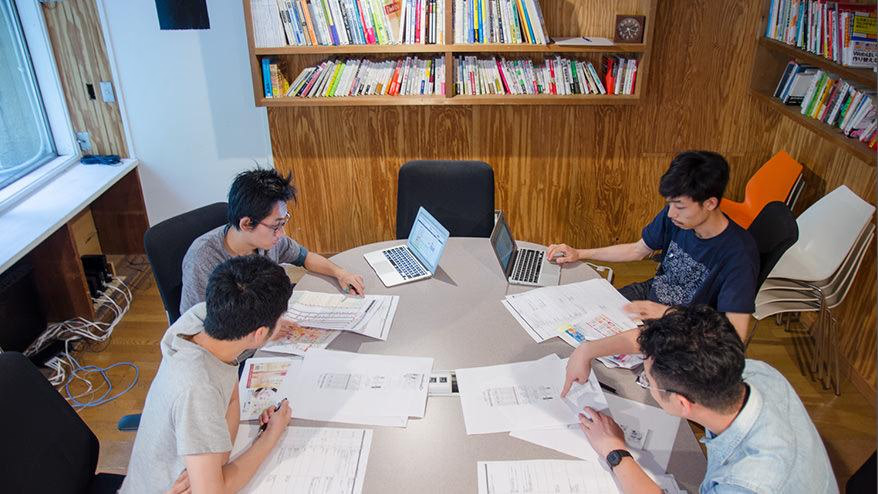こんにちは、運用チームの松永です。
運用チームの業務は、日々決まったことを定期的に行う作業は少なく、日々の流動的な依頼に応じて、臨機応変な作業を行うことが多いです。
複数のプロジェクトが同時に進んでいるため、タスクをプロジェクトごとにまとめられないと、時間に追われてしまいます。結果ミスが多くなり、修正作業が増えるなど悪循環に陥ることも。
そこで今回は、プロジェクトをスムーズに進めるために運用チームで行っているタスク管理と情報共有についてご紹介します。
運用だと小さいタスクが多い
サイト運用には、更新に伴うページの追加や既存ページの変更などの業務があります。
具体的には、以下のような小さなタスクが多く存在します。
既存ページの更新
- 文言修正
- 画像修正
- リンク先修正
新規ページ作成 / 既存ページの削除
- ページ作成 / 削除
- 新規 / 削除ページヘの導線変更
上であげた小さいタスクは、ひとつひとつが5~10分で対応可能。
しかし、サイト全体の変更作業を行う場合、対応ページ数も増えるため、1人ではなくチームで作業をします。
さらに、複数のプロジェクトを並行して対応を進めると、更新内容も複雑になります。
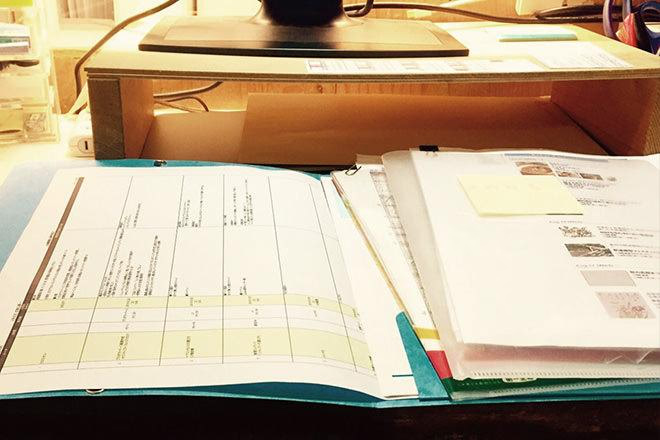
修正指示書が積み重なったデスク
説明するより自分がやる方が早い!?
大きめの案件はチームで対応するのですが、ひとつの作業が小さいため、説明をするより自分で作業してしまった方が早い場合もあります。
しかし、塵も積もれば・・・・と同じで、自分で作業を抱えていくと、気づけばタスクが積み重なり、行き詰まる状況に陥りがちです。
以前の私も、説明の手間を惜しんで自分で作業をすすめていましたが、今では、サイトの更新を行う際は、まずチームでの作業を検討します。
チームメンバーへの説明を効率的に。
チームでの作業を行う際に気をつけていることが3つあります。
- 目的の共有
- 作業用サイトマップの作成(デザイン・指示書の作成)
-
課題管理表の作成
1. 目的の共有
運用業務を行うときは、目的が存在します。
例えば、サマーセール告知だったり、新商品訴求だったり、キャンペーン訴求などです。
タスクだけ見ていると目的がわからなくても対応ができますが、目的がわからないまま、作業を進めてしまうと、お客様の足並みと異なる方向に進んでしまうことがあります。
お客様と直接話をしている自分ひとりで作業するのであれば伝達のブレは少ないかと思いますが、チームで作業をする際は、ゴールの共有が重要になります。
2. 作業用サイトマップの作成
サイトの更新依頼があった時点で対応が必要なページは全て洗い出して、ページと指示書を紐付けた作業用サイトマップを作成します。
ページのコーディングのみで完結する場合は指示書のみの記載になりますが、新規作成の場合は、ワイヤーやデザインのファイルの場所を一覧にしています。
また、チームのメンバーがいつ、どんな作業をすれば良いのかを、サイトマップを見ればわかるように、指示書やデザインのファイルの場所も管理しています。
このサイトマップがあれば、チームメンバーへページごとに指示を行わなくても、作業を進めることができるのです。
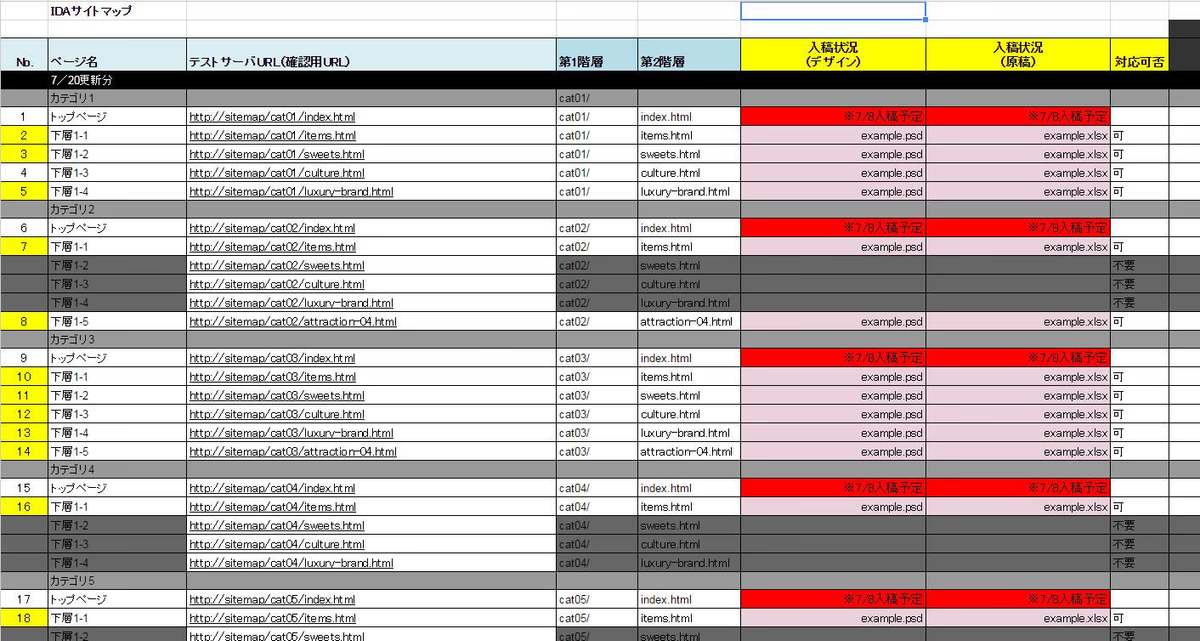
作業用サイトマップの例
3. 課題管理表の作成
更新作業を進める中で、お客様からの指示の追加・変更がある場合があります。
チームメンバーへ「追加・変更タスクの見える化」を行うため、課題管理表を作成し、タスクをまとめています。
課題管理表では、「いつまで」に、「どのページ」で、「何をやる」のかをわかるように一覧にしています。
このタスクの見える化ができていないと、追加・変更タスクを見落とすミスにつながる可能性もありますし、確認する際に指示を再度洗いなおさなければなりません。
他のメンバーも課題管理表を見れば、何を対応するべきかが一目でわかるので、対応の引継もスムーズになります。
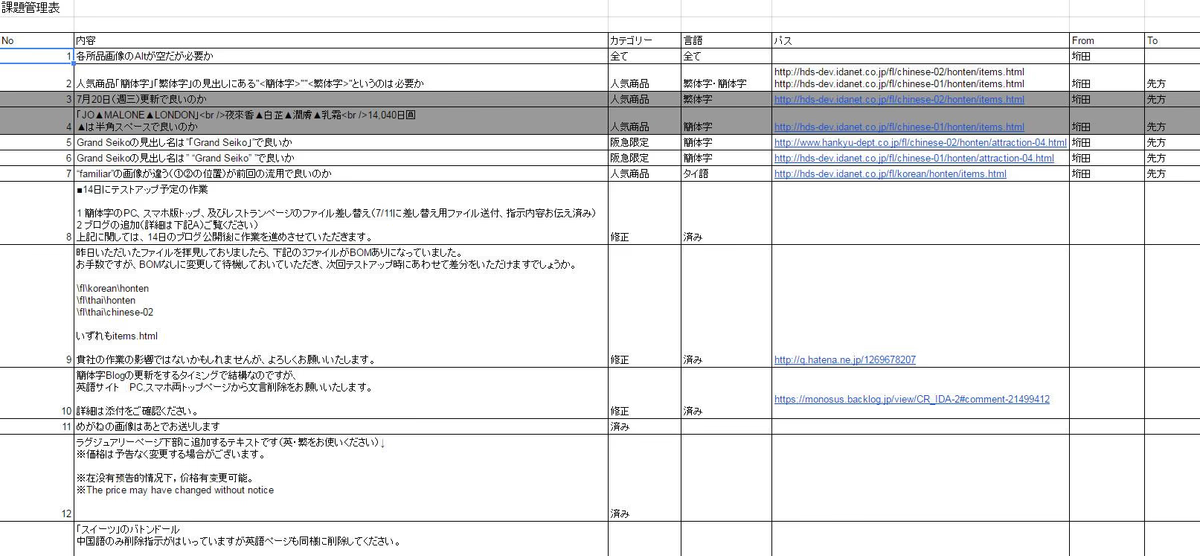
タスクの追加、進捗があるたびに更新する課題管理表
課題管理表については、「Webディレクター.docx」の以前の記事の中で詳細が説明されています。
まとめ
チームで作業を行うためのコツと書きましたが、1人で対応する際でも同じ準備をしても良いです。準備に時間がかかりますが、作業が整理され、全体では効率があがると感じます。
手数が多いからこそ、作業準備をしっかりして、タスクの見える化をしてから作業をはじめることが重要です。