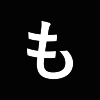Hello, this is Director Nakagawa.
Last year, I wrote an article called "Direction skills learned from minutes." For a director who is in charge of projects, minutes are an indispensable tool. This time, while working on a project, I was able to learn a different way to write and use minutes, so I would like to introduce a new way to write minutes.
The advantages and disadvantages of past meetings.
As a director, one of the tasks that took up a lot of time was creating meeting minutes. If you take notes during a meeting and don't create them immediately after the meeting, you might forget the details of the meeting, so it's important to create them quickly.
Until now, minutes have been kept in a Word file in a table format for each agenda item, as shown below. 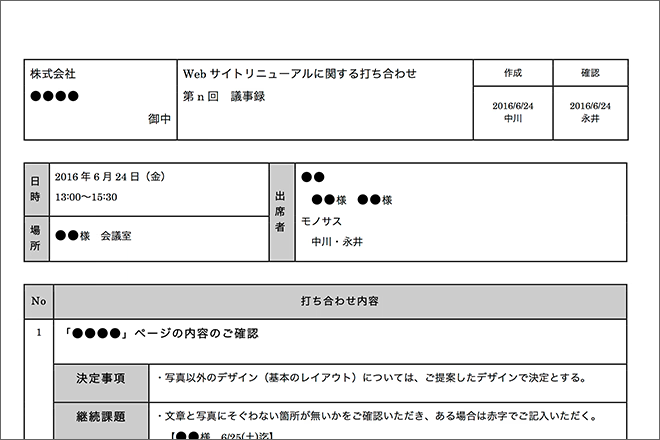 Previously used meeting minutes format
Previously used meeting minutes format
Because it was in a table format, it was easy to read and had high accuracy as a document, but because it was necessary to adjust the text and layout, it took at least 2-3 hours to create. Also, because I had to concentrate on taking notes for the minutes, even if I was attending the meeting, it was difficult to participate in the discussion and speak up.
Although I knew that this situation was not good, I continued to work on preparing the minutes without being able to come up with a good alternative.
The milestone of putting files online.
At that time, there were two major turning points.
One was a change in the way files were managed, with the entire company's file servers being unified into online storage (G Suite). The other was that, around the same time, the head of the creative department, to which the direction team belongs, changed from Nagai to Kamii.
We have made it a rule that all data used for work must be managed on Google Drive, which has led to increased use of Google Spreadsheets, Google Slides, and Google Docs, which can be edited online.
In addition, with Kamii joining the team as the new manager, I had the opportunity to experience different work methods and management techniques. As I was working on a project with Kamii, I was shocked when he sent me the agenda for tomorrow's meeting.
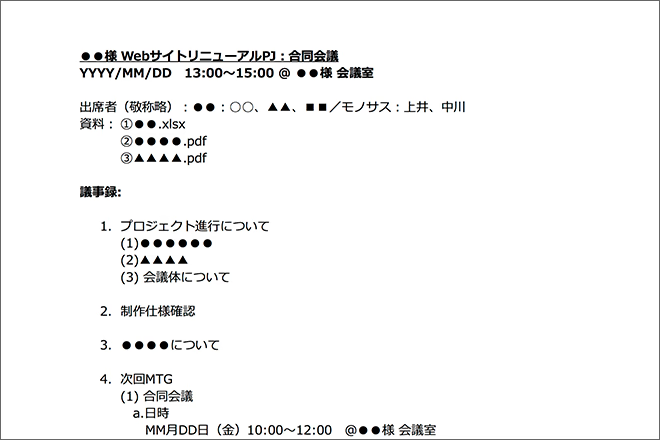
The agenda I received from Kamii was a very simple text-only structure, completely different from the table-based one I had used up until then.
Kamii's answer to my question, "How on earth are you going to create minutes with this agenda?" was even more surprising to me.
"Please write in blue what was discussed in the meeting, and in red what has been decided as the next task."
To be honest, I thought "That's it?!"
However, the resulting minutes were very easy to read.
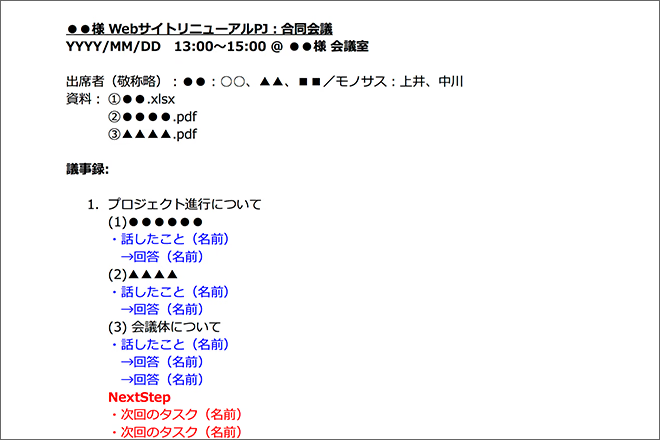 New minutes format
New minutes format
The agenda items are written in blue, and tasks that have been decided are written in red. I was surprised at how easy it is to read, even though it's just that simple.
Everyone can actively participate.
Another advantage of Google Docs is that anyone can edit it at the same time as long as they know the URL.
Previously, the person taking the minutes had to focus on being a listener and taking notes, but with the ability to share documents and edit simultaneously, everyone can now "participate" in the meeting.
For example, when it is your part to explain something, you can ask other members to write the minutes, and you can also use the comment function to quickly check any unclear points in the minutes, making it possible to create minutes more quickly.
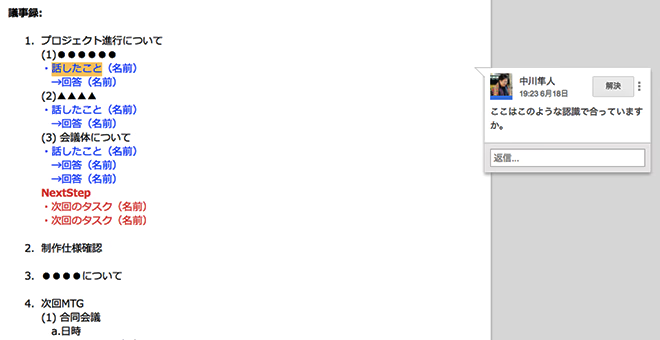 You can also check the details using the comment function.
You can also check the details using the comment function.
In this way, I think that the major benefits of taking minutes online include "multiple members being able to edit at the same time" and "everyone being able to actively participate in the meeting."
Take advantage of the tools to further increase efficiency.
This time we introduced a new way to write minutes using Google Docs, but that doesn't mean that the table-format minutes format that you've been using up until now is bad.
If your document management involves paper-based confirmation and approval, the traditional minutes format is appropriate. The traditional minutes format is superior for documenting what was discussed at the meeting, what was decided, what remains to be considered, etc.
However, if you can create minutes in a format that allows you to participate in the meeting, as in this case, you will be able to take a more active role in the project, which will ultimately lead to improving the quality of the entire project.
In the future, I would like to continue studying to see if I can review not only minutes but also other direction tasks. (Thank you, Uei-san!)