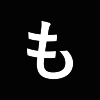こんにちは。
コーディングファクトリー部 コーダーの金です。
皆さんは普段使っているブラウザはなんですか?
あんまりパソコンに興味がない方や、 Windows や Mac などの OS は気にしてもブラウザは何でもいいと言う方も多いと思いますが、
僕たちコーダーにとってブラウザは単純に検索したり、Web ショッピングするためのものではなく、より高いクオリティーのサイトを作るために仕事で欠かせないツールです。
例えば僕はコーディングしたページを各ブラウザでテストをします。各ブラウザには、開発者のための色んな便利な機能があるのですが、ブラウザ既存のデベロッパーツールを使い、色の変更や動きを試すことができます。また、ページとファイルの読み込み時間も確認できるので、コーダーはブラウザを開発ツールと認識している人も多いと思います。
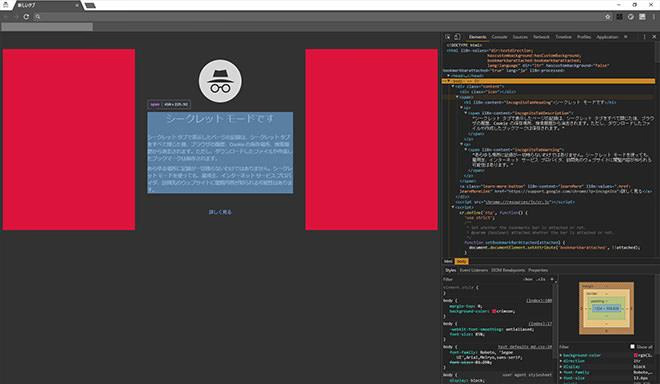
Google Chrome のデベロッパーツールでページをテスト中
今日はあまり知られてないブラウザとその特長についてご紹介します。
まずは "Chromium" を知る
世界デスクトップ向けのブラウザは Google Chrome が50%を占め、最も使われています。その Google ブラウザは Chromium というオープンソースで作られたブラウザで、最近は Chromium ベースのブラウザが増えています。

StatCounter Global Stats - Browser Market Share
今回紹介する Vivladi を始め、Opera、Brave、Blisk、Yandex browser などが Chromium で開発されいるので、最近のブラウザを理解するためにはまず Chromium について知ることが必要かと思います。
Google Chrome は一般ユーザーが使うのに不便がないよう、開発とさまざまなテストが終わり安定しています。
Chromium は誰でも使って開発ができるよう公開されたオープンソースで、厳密に言うと Google Chrome とは違いますが、毎日更新が行われバージョンも2つ上でよく Google Chrome のベータバージョンとされることが多いです。そして開発者向けの Chrome Chrome Canary は、未来の Google Chrome の機能が使えますが、まだ開発中ですから、かなり不安定でよく落ちたり不具合が出やすいです。Chromium よりも2つ上のバージョンなので、これからの Google Chrome の新機能を試したい方は Google Chrome Canary を使ってみるのもいいと思います。

一般ユーザー向けに公開しているGoogle Chrome

ユーザーに公開する前のベータバージョン Chromium

開発者向けの Chrome Chrome Canary
Chromium は Google の Chrome から公開されたオープンソースウェブブラウザで実際Chromium と Google Chrome は似ていますが、以下3つの違いがあります。
- Chromium には自動アップデートがない。
- Adobe Flash Player は入っていないため、インストールが必要。
- オープンソースなので誰でも Chromium をベースに開発が出来る。
このように、実は Chrome は3種類もあります。
Vivaldi
Vivaldi は opera ブラウザ創設者の一人であるヨン・スティーブンソン・フォン・テッツナー( Jon Stephenson von Tetzchner )氏を中心に開発された Chromium ベースのブラウザです。
Google Chrome も Vivaldi も Chromium ベースだったら使い慣れた GoogleChrom を使った方がいいのではないかと思いますが、Vivaldi は他にも以下の特長があります。
1. ブラウザのレイアウトが自由!!
他のブラウザでは背景の色を変えたり、好きなテーマをいれることができますが、ブラウザのレイアウトが自由に変更することができません。しかし Vivaldi は、タブの位置を変えたりアドレスバーや設定パネル、ブックマークまで変えることができます。普段よくブラウザのテーマや設定をカスタマイズする人には嬉しい機能で自分だけの個性的なブラウザ画面を設定することができます。
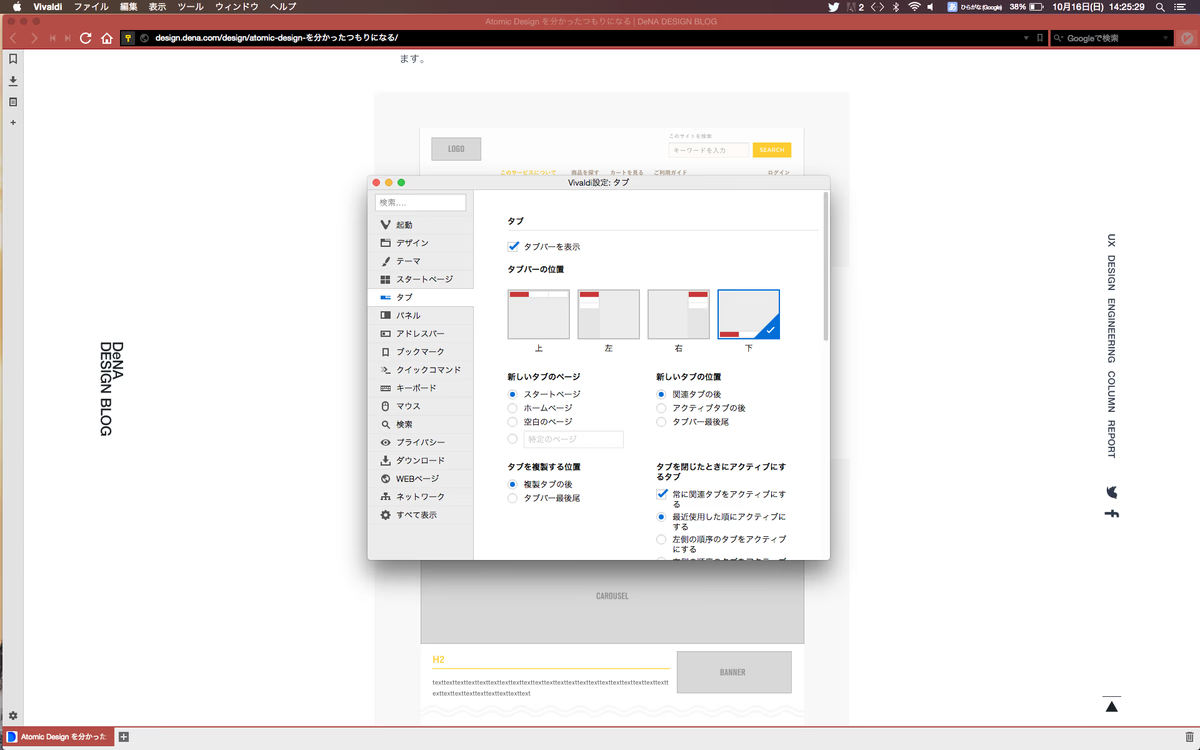
Vivaldi画面レイアウトの設定
2. クイックコマンド
クイックコマンドはタイピングで Vivaldi を操作する機能でマウス操作よりタイピング操作が好きな方には便利な機能だと思います。
Mac だと cmd + e、Windows だと F2 でコマンドパンネルが開き、現在開いているタブ、ブックマーク、履歴、設定項目を素早く検索できたり Vivaldi に関することはすべてコマンドから操作が出来ますので、Vivaldi を使う時はぜひ使いこなしてほしい機能です。
またページ移動やスクロールまでもっと細かくタイピングでブラウザを操作したいと言う方は Chrome ウェブストアから Vimium とう言う拡張機能の追加をオススメします。( Vivaldiは Chromium ベースなので Chrome ストアが使えます!!)
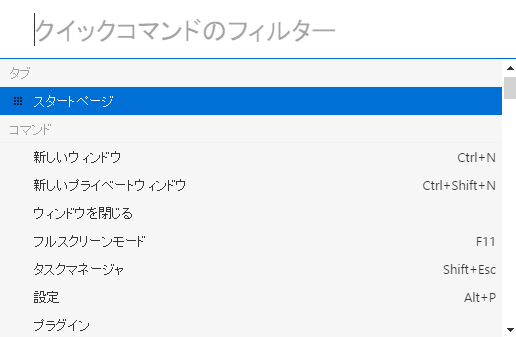
クイックコマンド
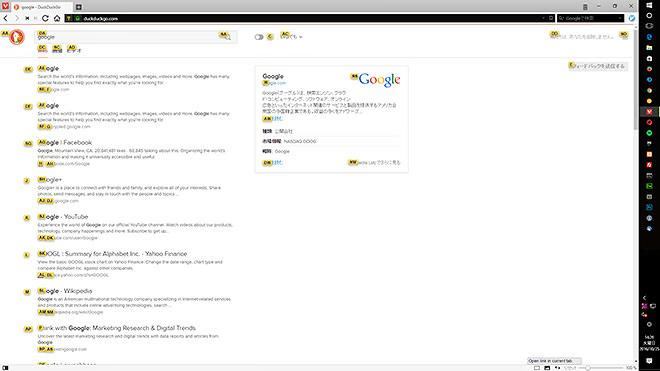
拡張機能 Vimium を使っているところ
3. タブ管理
検索をする時にブラウザのタブを開き過ぎて、何を開いた分からなくなってしまったり、間違えてタブを消してまた検索したりすることがよくあると思います。Vivaldi はタブ管理が簡単にできて、一つにまとめることが出来ます。またタブの上にマウスのカーソルを置くとタブの中がプレビュー出来てわかりやすいです。一つのタブまとめたタブはモニター画面に分割して表示することも出来るので同じ種類のサイトをまとめたり、コーダーのような開発者は複数のページをみる時に便利に使えると思います。
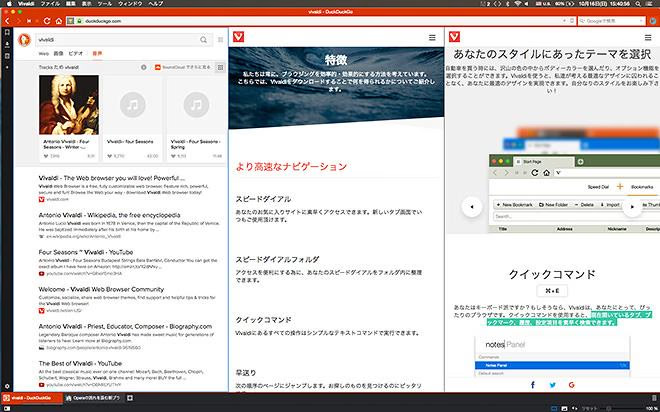
Opera
Operaは新しいブラウザではなく昔からIEやFireFoxと同じぐらいの歴史を持っていますが、独自の機能や方向性を持っていた個性的なブラウザでした。またエンジンも独自であり、開発の時に別途の対応が必要だったので、開発者からも人気のないブラウザでした。
でも2013年から今までの独自の技術で作った OperaはChromium ベースのブラウザに生まれ変わりました。
1. Youtube の動画が別窓に
僕は Youtube をよくみることがあって使う機能ですが、再生している動画を見ながら他の作業をすることが可能です。例えば僕はブラウザで簡単な HTML や CSS などが試せる Codepen というサイトで Youtube やプログラミング学習サイトで見つけた動画を再生してコードを見ながらコーディングします。他に好きなアーティストの動画を見たり、Web 上の動画を参考にする時は便利な機能だと思います。
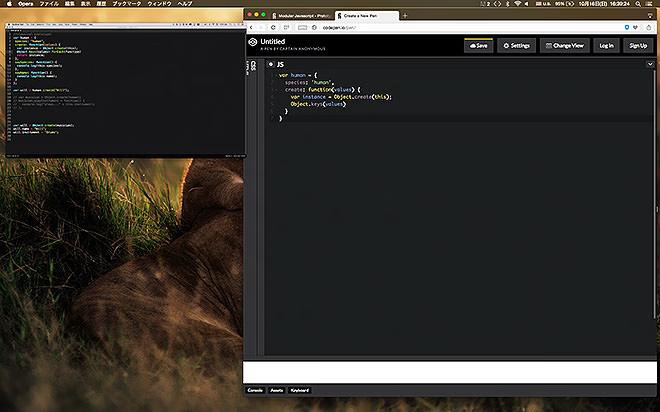
2. VPN サービスが簡単に出来る!!
普段 VPN サービスを利用するためには、VPN 専用のアプリをインストールしたり、GoogleChrome の拡張機能をつかったりしましたが、Opera は基本設定で簡単に使うことが出来ます。専用アプリより制限されている機能もありますが、容量が無制限なので特定国でしか見れない web 検索や Youtube 利用には問題ないと思います。
Vivaldi、Operaの他にも、テキストだけのブラウザ Lynx や開発者向けのブラウザ Blisk 、軽量な国産ブラウザ Lunascape など様々なブラウザがあります。
昔はブラウザと言えば Windows の IE が一番よく使われましたが、今は速度や特別の機能に特化されたブラウザが沢山あります。
おわりに
初めてコーダーになろうと決めた時は、色んなブラウザの種類があることを知ってすごく驚きました。自分が作ったサイトが Chrome では特に問題ないけど、IE ではレイアウトが崩れて直すのに大変だった覚えがあります。
特にスマートフォンが流行ってレスポンシブサイト作ることが増え、各ブラウザの対応がとても重要なりました。
IE・Safari 以外だと、現在では Chrome、Firefox が主流ですが、これらのブラウザも過去には無名でした。
今は無名のブラウザも、いつかは大きな流れになるかもしれません。
そしてなによりも、新しいブラウザを知っていることは、これから先、コーダーとして役立つ知識だと思います。
ブラウザに限らず、今の IT 業界の変化が激しくついていくことが大変な時代になっていますが、それは選択幅が広くなったことでもあります。ブラウザも日々に開発され、色んな便利な機能が利用できるようになりました。
少しだけ自分が使っているブラウザの機能を調べたり、自分が使いやすくカスタマイズして見ることで、仕事や生活でもっと便利にブラウザが使えるのではないでしょうか。