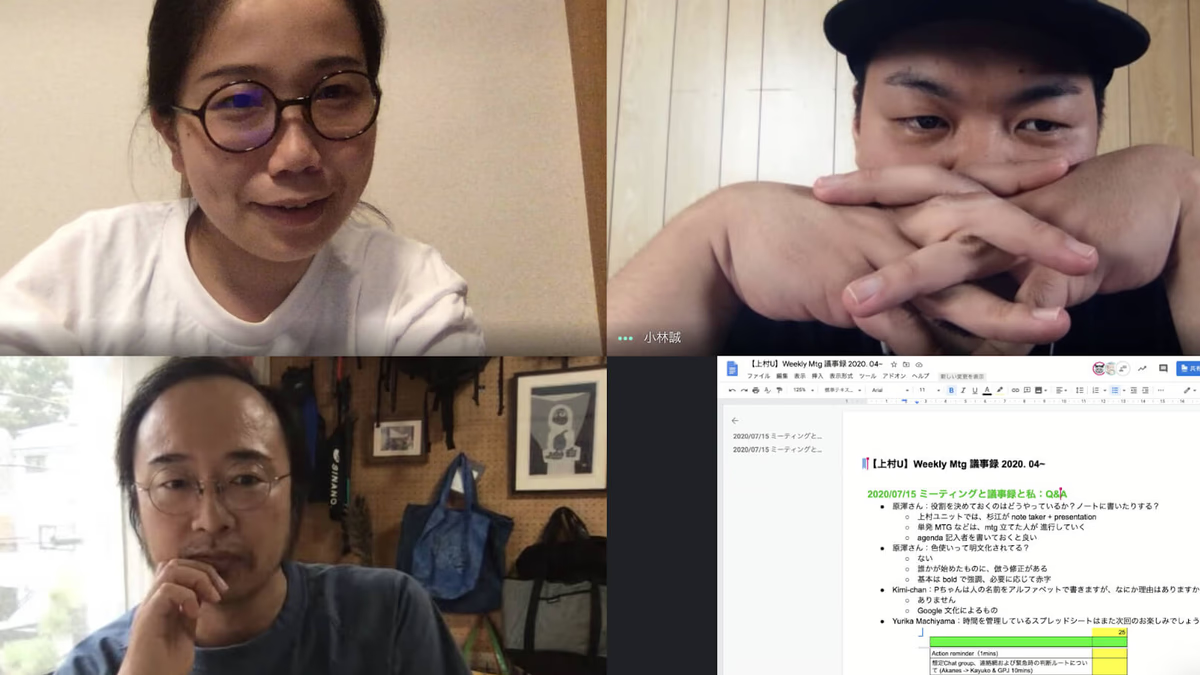Hello, I'm Director Sugie. It's been a year and a half since I last wrote an article on the Monosasu website.
Well then. The title of this post is reminiscent of a certain famous song from the Heisei era. It was the name of a knowledge sharing event that was held within Monosasu the other day.
It has been several months since our company switched to remote work.
The other day, I had a chance to talk with people from another team, and I realized once again that everyone is still trying to figure out how to communicate about work in an online environment and how often to hold meetings.
However, there are some teams that are able to carry out their work almost the same as they did before COVID-19. That's right, it's the team working on a client-based project, which was introduced in a recent article on the Monosasu website!
We asked three people with extensive experience in remote work what their tips are for progressing projects online.
(If you read this article first, you will have a better understanding of why meetings and minutes are necessary.)
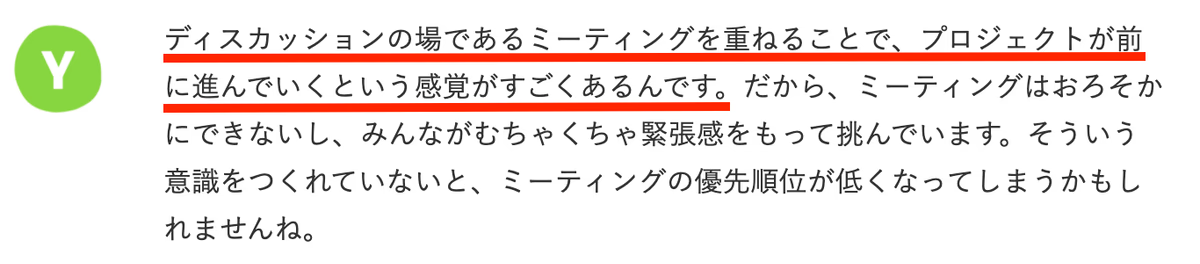
In the article, Y-san mentions the part where he says, "By holding multiple meetings (MTG), the project moves forward." We thought it would be great if we could delve a little deeper into this and share some tips as knowledge to help Monosassu members work remotely more smoothly! This led to the holding of "Meetings, Minutes, and Me."
By the way, I am also a member of a client-based project. For the past three years, I have been in the role of "meeting manager" mentioned in the article. A meeting manager is someone who is in charge of confirming participants, arranging meeting rooms, preparing minutes, etc. so that meetings can proceed smoothly.
I was mainly involved in large meetings with about 50 participants, so I couldn't do my job without one of the three sacred treasures, "PJ mtg notes"! Here I would like to introduce some of the things I did as a meeting manager.
*By the way, we use Google Cloud's Google Workspace and utilize its functions to advance our projects. Where there is a page explaining the functions, we have also included a link.
The most important thing is to prepare in advance
Let me start by saying the conclusion: advance preparation is key when it comes to meetings!
What does advance preparation for a meeting mean? It means preparing an agenda. To do that, I did the following every week without fail.
1. Calendar entry of events: Register the following three times as regular schedules on your calendar.
- Meeting slots (date, registration for all involved parties)
- Agenda entry reminder (the day before the event, only you can register)
- Agenda Organizer (30 minutes before meeting start, self-registration only)
2. Agenda Reminder The day before the meeting, remind everyone that there will be a meeting tomorrow. When reminding yourself, be sure to write down the following points, so that you can organize the next agenda smoothly.
- Please fill out the agenda at least one hour before the meeting
- Please specify the time required for the agenda you have written
- If there are shared documents, you want all participants to have access to them.
- What you want to know if you can attend by checking "Yes" or "No" on the calendar
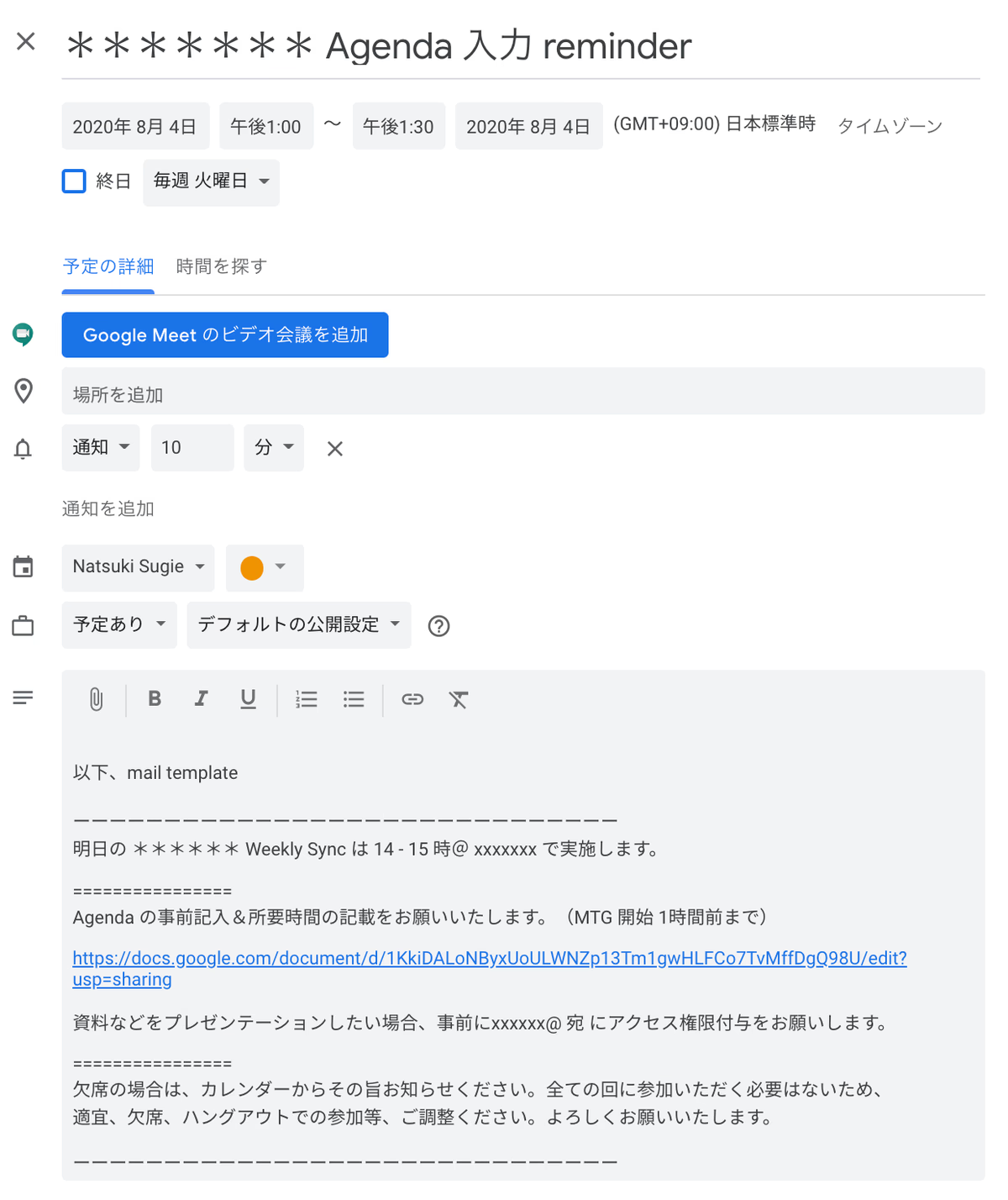
In the description field of the agenda entry reminder, I included an email template that covers the above content.
Also, if there was someone who was filling out an agenda at the last minute, we would write a special agenda box for that person in the minutes in advance and send them comments and chat so that they could write in that box.
3. Organizing the agenda If the agenda is written in advance, there will be some overlap in content and the order of speaking will not be taken into consideration, so we will organize the agenda based on the following points.
If you start about 1 hour to 30 minutes before the meeting starts, most of the meeting participation confirmation and agenda input will have already been completed, so you can get work done quickly without having to do things twice.
| Additional Info | action |
|---|---|
| 1. Confirm attendees | By identifying those who are absent or have limited time to participate, you can determine the order of the agenda and, in some cases, whether to carry it over to the next week. |
| If a person has not confirmed their participation but there is an agenda item that is highly relevant to them, they will be asked via chat whether they will be able to attend. | |
| 2. Are there any missing details? | If any staff member has not filled in the form, they can confirm through chat whether they need to fill it in or not. |
| 3. Is there anything that needs to be discussed? | Put agendas with longer durations at the beginning and prioritize the topics that can only be discussed at this particular time. |
| 4. Is there anything similar in content? | If there are any, rearrange them so that you can talk about them and check them all at once. |
| 5. Is the reference link accessible? | If not, apply for access in advance. |
| 6. Agenda Time Calculations | If the meeting will exceed the scheduled time, communicate this at the start of the meeting and confirm and adjust the agenda that can be carried over to the following week. |
4. Make the meeting title a heading . Even if the discussions overlap from week to week, this will make them appear in the "Document Summary" column, making it easier to look back on them.

5. Contact the note taker and presenter
- It will be smoother if these two roles are decided in advance at kickoff.
- If you would like to ask someone else to take on the above roles because the person in charge is on vacation, please consult and request this before the meeting starts.
By the way, I wrote "every week without fail," but I'm human, so when I have a lot of meetings or am concentrating on my work, I sometimes forget to send a reminder email.
What was impressive at such times was that whenever I forgot, another person would check, "Is there a meeting tomorrow?" The person who chatted with me said, "I always get a message to write the agenda in the afternoon, so when I don't get a message, I get worried that the meeting won't be held tomorrow."
I was so focused on writing the agenda that I didn't realize that it also served as an announcement of the event, but I remember feeling relieved at the time, thinking, "It seems to have become a habit that involves all the people involved."
I wasn't taught step by step by the person who was originally in charge, but rather I learned from experience what I saw as good methods when I attended various meetings, and I've settled on the method I introduced here. Therefore, this is actually the first time I've put it into writing in a systematic way.
Recently, someone from another team asked me to teach them how to manage meetings, so I am thinking of giving this article to them as a first step manual.
A glimpse into the knowledge sharing event
By the way, here is the agenda for the sharing session.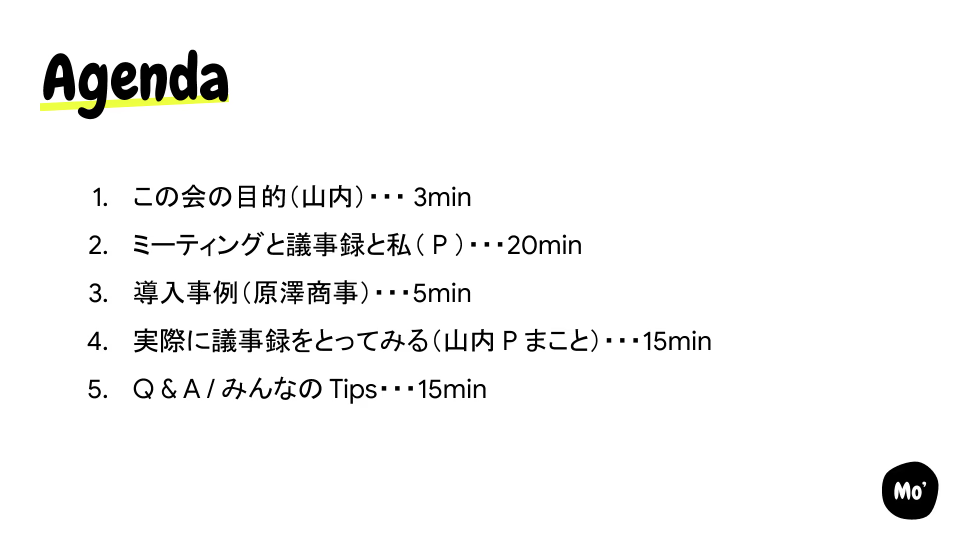
Regarding the aforementioned advance preparations, this is an excerpt from what was said in point 2.
After that, we introduced people who changed the way they take minutes after seeing our method. We also showed them how to actually take minutes. During the Q&A session, we had a lot of lively discussions and questions, such as "How do you proceed in situations like this?", and in the end, we ended up going over the scheduled time!
Here are some of the comments we received from participants.
"It was very satisfying to hear how the demonstration meeting proceeded smoothly! I was impressed. However, if we had a meeting about the same topic in the usual way, it might take 30 minutes... so I would like to actively incorporate the information shared today. Especially the advance preparation! I felt that it is important to understand the content and man-hours in advance in anything."
"I was a little late, but I'm glad I watched it! I was impressed by the demo meeting that the three of them showed me. You can do so much in just 10 minutes! I can't imitate their speed, but I think it would be a waste not to get the most out of Google Workspace . I'd like to participate again next time."
By the way, in <3. Case Study>, I introduced how to use meeting minutes, which Mr. Harazawa from Sales recently revamped. I was very surprised to learn that I was the one who initiated the revamp, and at the same time, I was a little teary-eyed, but I'll tell you a secret.
Most of my work is behind the scenes work, so I never imagined I would be able to influence someone. Needless to say, this day has motivated me to work not only on the tasks at hand, but also to collaborate with various teams. Thank you, Harazawa-san!
Conclusion
As I said at the beginning, advance preparation is key when it comes to meetings!
By doing steps 1 to 5 above, I was able to attend the meeting without panicking on the day, so I hope this will be helpful to anyone who has been struggling with how to create minutes or how to conduct a meeting in general.
Taking minutes of meetings is an everyday part of our work, and it feels as if we're breathing. So it was a very refreshing and valuable opportunity to try to write it down and visualize it in this way, and to have people see it in action.
At the same time, I would like to improve the accuracy and add value to what I have accumulated, turning it into an even greater strength (weapon?).